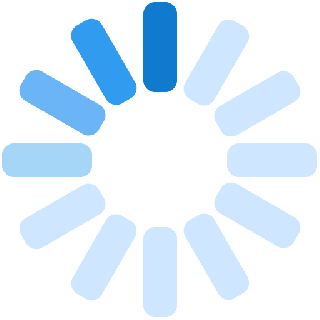If as a shopper, you think you have not made the right choice and you wish to cancel the order then you are free to do so. But to understand the conditions and processes related to cancellation kindly read the article provided below.
- Shopper can cancel the order before it has been shipped out by the seller.
- Automatically by the platform if the seller does not click on ‘Proceed to Ship’ after 48 working hours.
- Automatically by the platform if the order has not been shipped by the seller after 48 working hours.
Shopper can only ask for order cancellation if the product has not been shipped yet. For this the shopper needs to check the status of the order. As soon as the product has been shipped the order cannot be cancelled.
Also, the buyer cannot cancel a single item from an entire order. Instead, if the seller wants to cancel an item, he/she should cancel the entire order and not just a part of it.
In case you want to cancel the order, kindly follow the steps below.
- Go to My Account and choose My Dashboard.
- From the left-hand side of the menu choose Orders
- A combined list of all your orders along with their present status would appear on screen.
- Then cancel button would appear along with the order which is yet to be shipped.
- Shopper may now press cancel order.
- A pop-up would appear where the buyer will have to give the reason for the cancellation. The reasons for cancellation can be:
- Change of delivery address
- Better price elsewhere
- Change of payment method
- Change or modify the product.
- Change of mind
- Others
- The status of the item will now disappear from ‘To ship’ to ‘Cancelled.’
- A buy again chat button would be there from where you can buy again, the product.
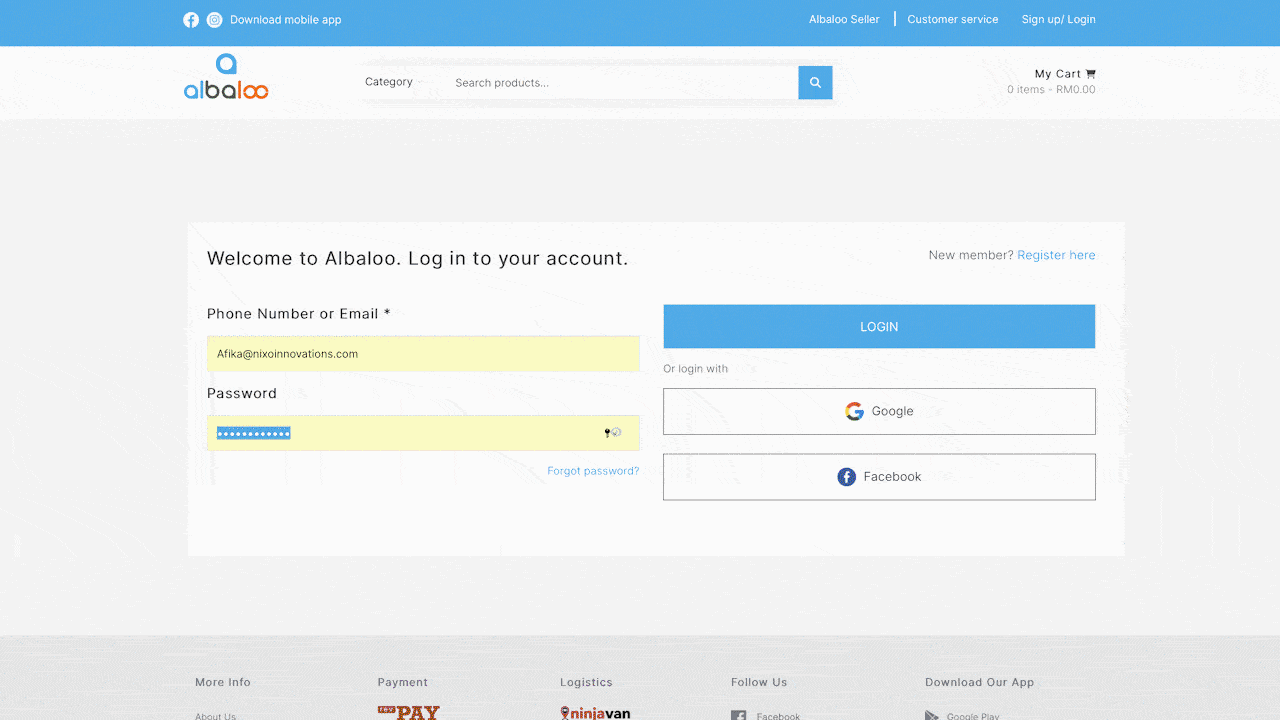
Once the order stands cancelled then the shopper will get the refund. The shopper will get the refund through the same gateway through which the payment was made.
- As soon as the status of the order changes from ‘To Ship’ to ‘Cancelled,’ the refund process would start.
- The refund would come back through the same payment method through which the payment for the order was made.
- Shopper would get the refund in 7-14 working days.
If the seller does not click on the proceed to ship within two working days of the order placement, the order is cancelled.
- In case there is an issue with your cancellation, you can write us an email at support@albaloo.com.
- We will get back to you in the next 48 working hours with a resolution.
- Hoping for a little patience from your side here.